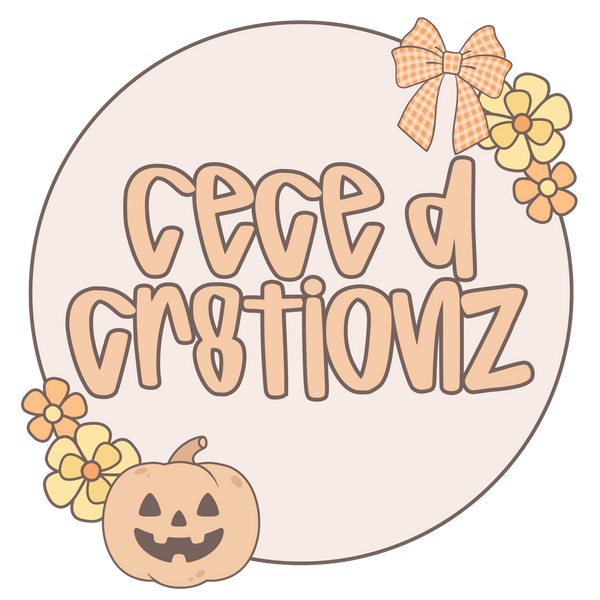Email Whitelist
Share
What is Email Whitelisting?
It simply terms, it means that a user has an approved email list that their email service provider (ESP) knows is NOT spam. The ESP will ensure those emails will ALWAYS get delivered to the users inbox successfully.
How can you setup an Email Whitelist?
For Gmail Users:
Option 1
-
Click Settings (Gear Icon)
-
Click Settings
-
Click Filters and Blocked Addresses
-
Click Create a New Filter
-
Enter the email address(es) you wish to receive in the “from”
-
Select desired to move to main inbox
-
Select Create Filter
-
Click Never send to Spam
-
Click Creat Filter
-
Click Save